In the realm of SaaS (Software as a Service) products, user engagement is paramount. The success of a SaaS platform hinges not only on its functionality but also on the quality of its user interface (UI) and user experience (UX). One emerging trend that is revolutionizing the way users interact with SaaS applications is the strategic implementation of micro-interactions.
What are micro-interactions?

Microinteractions are subtle animations, feedback cues, or small design elements that occur within an interface. They are often overlooked but play a significant role in enhancing user engagement and overall satisfaction. From the moment a user interacts with a SaaS application, microinteractions can guide, inform, and delight, thereby improving the overall user experience.
The Importance of Micro–Interactions in SaaS UI/UX Design

In today’s digital landscape, where attention spans are fleeting and competition is fierce, capturing and retaining user attention is challenging. This is where microinteractions shine. By providing immediate feedback, microinteractions create a sense of responsiveness and intuitiveness, keeping users engaged and immersed in the application.
Types of Microinteractions

1. Feedback Microinteractions
These microinteractions inform users about the outcome of their actions, such as button clicks, form submissions, or error messages. Providing instantaneous feedback reassures users that their actions have been registered, reducing uncertainty and frustration.
2. Navigational Microinteractions
Navigational microinteractions guide users through the interface, helping them understand the hierarchy of information and the available actions. Examples include animated transitions between screens, hover effects on clickable elements, and scroll-triggered animations.
3. Onboarding Microinteractions
Effective onboarding is crucial for new users to familiarize themselves with a SaaS application. Onboarding microinteractions can simplify complex processes, showcase key features, and incentivize user engagement. Interactive tutorials, welcome animations, and personalized tooltips are some examples.
4. Gamification Microinteractions
Gamification elements leverage psychological principles to make the user experience more enjoyable and rewarding. Progress bars, achievement badges, and animated rewards for completing tasks encourage users to explore the application further and achieve their goals.
Best Practices for Implementing Microinteractions

1. Keep it Subtle
Microinteractions should enhance, not overshadow, the user experience. Avoid excessive animation or intrusive design elements that may distract or annoy users.
2. Maintain Consistency
Ensure that microinteractions adhere to the overall design language and brand identity of the SaaS application. Consistency fosters familiarity and builds trust with users.
3. Prioritize Functionality
While aesthetics are important, the primary goal of microinteractions is to improve usability and functionality. Focus on designing micro-interactions that serve a clear purpose and facilitate user interactions.
4. Test and Iterate
User feedback and usability testing are invaluable for refining micro-interactions. Continuously monitor user behaviour, gather insights, and iterate on design improvements to optimize the user experience.
Conclusion
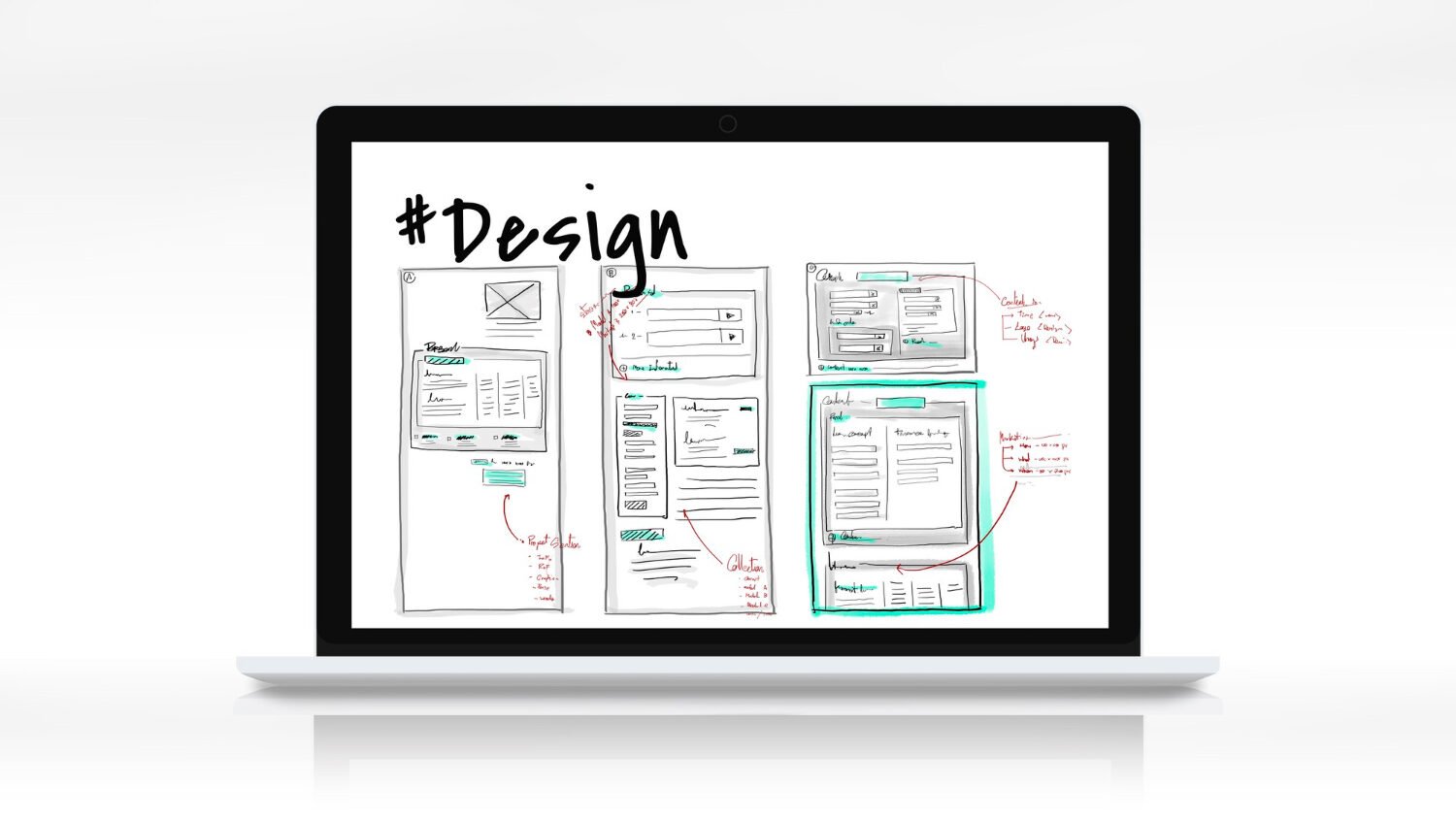
In conclusion, micro-interactions are a powerful tool in the arsenal of SaaS UI/UX designers. By leveraging subtle animations and feedback cues, micro-interactions elevate the user experience, increase engagement, and foster a deeper connection between users and SaaS applications. Incorporating well-designed micro-interactions can set a SaaS product apart from its competitors, ultimately driving user satisfaction and retention.
In the dynamic landscape of SaaS UI/UX design, staying attuned to emerging trends and best practices, such as micro-interactions, is essential for creating compelling and user-centric experiences. As SaaS continues to evolve, harnessing the power of micro-interactions will remain a key strategy for delighting users and achieving long-term success.
www.pantheondigitals.com
What are microinteractions in SaaS UI/UX design?
Microinteractions are subtle animations, feedback cues, or small design elements within a SaaS application’s interface. They enhance user engagement by providing immediate feedback and guiding users through the interface.
How do microinteractions improve user engagement?
Microinteractions make interactions with a SaaS application more intuitive, responsive, and enjoyable. They provide feedback to users, simplify complex processes, and encourage exploration, ultimately enhancing overall user satisfaction and retention.
What are some examples of microinteractions in SaaS applications?
Examples of microinteractions include button hover effects, animated transitions between screens, progress indicators, form validation feedback, and gamification elements such as achievement badges or rewards for completing tasks.
Are microinteractions essential for SaaS UI/UX design?
While not essential, microinteractions can significantly enhance the user experience of a SaaS application. They contribute to improved usability, clarity, and delight, ultimately leading to higher user engagement and satisfaction.
How can I implement microinteractions effectively in my SaaS application?
To implement microinteractions effectively, focus on keeping them subtle yet noticeable, maintaining consistency with your brand’s design language, prioritizing functionality over aesthetics, and continuously testing and iterating based on user feedback.


[…] To learn more about Micro Interactions in UI Designs click here. […]