In the digital age, mobile apps have become an integral part of our daily lives, enabling businesses to connect with their customers on the go. To meet the ever-increasing demand for seamless mobile experiences, SAAS-based app development platforms have emerged as game-changer for businesses of all sizes. In this SEO-friendly blog, we will explore the key features that an app development platform must offer to elevate your mobile experience and drive success.
Understanding SAAS App Development

What is SAAS App Development?
SAAS App Development refers to the process of creating and deploying mobile applications using Software as a Service (SAAS) platforms. These cloud-based solutions provide tools and resources to build apps without extensive coding knowledge, making them accessible to a broader range of users. SAAS App Development platforms offer features such as drag-and-drop interfaces, pre-built templates, and integration capabilities, enabling businesses to develop and customize mobile apps efficiently and cost-effectively. The SAAS model allows for easier scalability, automatic updates, and enhanced security, making it an attractive option for businesses seeking to create and manage mobile applications with ease.
if you want to know more about SaaS based website click in this link
The Growing Importance of Mobile Apps for Businesses

Mobile apps have become increasingly vital for businesses in today’s digital landscape. As more people rely on smartphones and tablets for their everyday tasks, the significance of mobile apps has grown exponentially. Here are some reasons why mobile apps are essential for businesses:
1. Increased Customer Engagement
Mobile apps provide a direct and personalized channel to interact with customers. Businesses can send push notifications, offer personalized content, and engage users in real-time, fostering a deeper connection with their audience.
2. Enhanced Customer Experience
Mobile apps offer a seamless and user-friendly interface, allowing customers to access products, services, and information with ease. This enhanced experience can lead to higher customer satisfaction and loyalty.
3. Access to a Wider Audience
With mobile apps, businesses can reach a broader audience, including users from various geographic locations. This expanded reach opens up new markets and growth opportunities.
4. Improved Brand Visibility
Having a dedicated mobile app helps reinforce a brand’s presence on customers’ devices. The app icon serves as a constant reminder of the brand, increasing brand recall and recognition.
5. Data Collection and Analytics
Mobile apps enable businesses to gather valuable data about customer behavior, preferences, and interactions. This data can be analyzed to gain insights into customer trends and make data-driven business decisions.
6. Mobile Commerce and Revenue Generation
Mobile apps facilitate mobile commerce, allowing customers to make purchases conveniently through their devices. This can lead to increased sales and revenue for businesses.
7. Competitive Advantage
In a competitive market, having a well-designed and functional mobile app can set a business apart from its competitors. It can be a key differentiator that attracts and retains customers.
8. Seamless Integration with Devices
Mobile apps can leverage device capabilities, such as cameras, GPS, and sensors, to offer innovative features and personalized experiences for users.
9. Offline Access and Convenience
Some mobile apps allow users to access content and features offline, providing convenience and uninterrupted service even in low or no internet connectivity areas.
10. Social Media Integration
Mobile apps can be integrated with social media platforms, enabling businesses to tap into the vast audience base on social networks, further enhancing brand visibility and engagement.
The 5 Essential Features

Drag-and-Drop Interface for Easy App Building
A drag-and-drop interface is a user-friendly feature offered by many SAAS app development platforms, allowing users to create mobile apps without the need for complex coding skills. With this intuitive interface, users can easily build apps by dragging and dropping elements, widgets, and functionalities onto the app canvas.
Here’s how the drag-and-drop interface simplifies the app-building process:
1. No Coding Required
The drag-and-drop interface eliminates the need for writing lines of code. Users can select and place pre-designed elements, such as buttons, images, text boxes, and forms, directly onto the app canvas.
2. Intuitive and Visual
The interface is visual and intuitive, making it accessible to both technical and non-technical users. Users can see the app’s layout and design in real-time as they add and arrange elements.
3. Easy Customization
Users can easily customize the appearance and behavior of app elements through the interface. They can change colors, fonts, sizes, and add interactive features without writing any code.
4. Time-Efficient
With the drag-and-drop interface, app development becomes significantly faster. Users can quickly create prototypes, iterate designs, and make changes on the fly.
5. Error Reduction
Since users don’t write code manually, the chances of introducing coding errors are minimized. This results in more reliable and bug-free app development.
6. Pre-Built Templates
Some platforms offer pre-built templates and UI components that users can drag and drop onto their app canvas. These templates provide a starting point and save time during the initial app creation.
7. Real-Time Preview
As users add elements to the app canvas, they can see an instant preview of how the app will look on different devices, such as smartphones and tablets.
8. Flexibility and Creativity
The drag-and-drop interface allows for creative freedom and experimentation. Users can try different layouts, designs, and functionalities to find the best fit for their app.
9. Team Collaboration
The interface supports team collaboration, enabling multiple users to work on the app simultaneously. Changes made by one team member are instantly visible to others.
Multi-Platform Support for Wider Reach

Multi-platform support is a crucial feature provided by SAAS app development platforms, enabling businesses to reach a broader audience by deploying their mobile apps on various operating systems and devices. Here’s how multi-platform support contributes to achieving a wider reach:
1. Compatibility Across Operating Systems
With multi-platform support, businesses can create one app that works seamlessly on different operating systems like iOS, Android, and Windows. This eliminates the need to develop separate apps for each platform, saving time and resources.
2. Expanding Audience Reach
By catering to users on multiple platforms, businesses can tap into a larger user base, accommodating users who prefer different devices and operating systems. This widens the app’s potential market and increases its overall reach.
3. Addressing Diverse User Preferences
Users have different device preferences based on factors like brand loyalty and user experience. Multi-platform support allows businesses to cater to varying user preferences without alienating any segment of their audience.
4. Global Market Penetration
Different regions may have varying preferences for mobile devices and operating systems. Multi-platform support enables businesses to penetrate global markets effectively by accommodating regional user preferences.
5. Accessibility on Different Devices
Multi-platform support ensures that the app is accessible not only on smartphones but also on other devices like tablets, smartwatches, and even desktops. This versatility enhances user convenience and accessibility.
6. Enhancing App Discoverability
Offering the app on multiple platforms increases its chances of being discovered by users searching for apps on different app stores, leading to higher app visibility and potential downloads.
7. Meeting Business Objectives
For businesses targeting specific demographics, multi-platform support is essential. Whether it’s capturing the affluent iOS user market or the broader Android user base, multi-platform support aligns with diverse business goals.
8. Adapting to Market Changes
Market trends and user preferences change over time. Multi-platform support ensures that businesses can adapt quickly to such changes by expanding their app’s reach to newer or emerging platforms.
9. Simplifying App Maintenance
Instead of maintaining separate codebases for different platforms, businesses can manage updates and maintenance for a single codebase, streamlining the app’s ongoing development and support.
10. Competitive Advantage
Offering an app across multiple platforms enhances a business’s competitive edge. It demonstrates a commitment to providing a comprehensive and accessible user experience, setting the app apart from competitors.
Pre-Built Templates and Customization Options
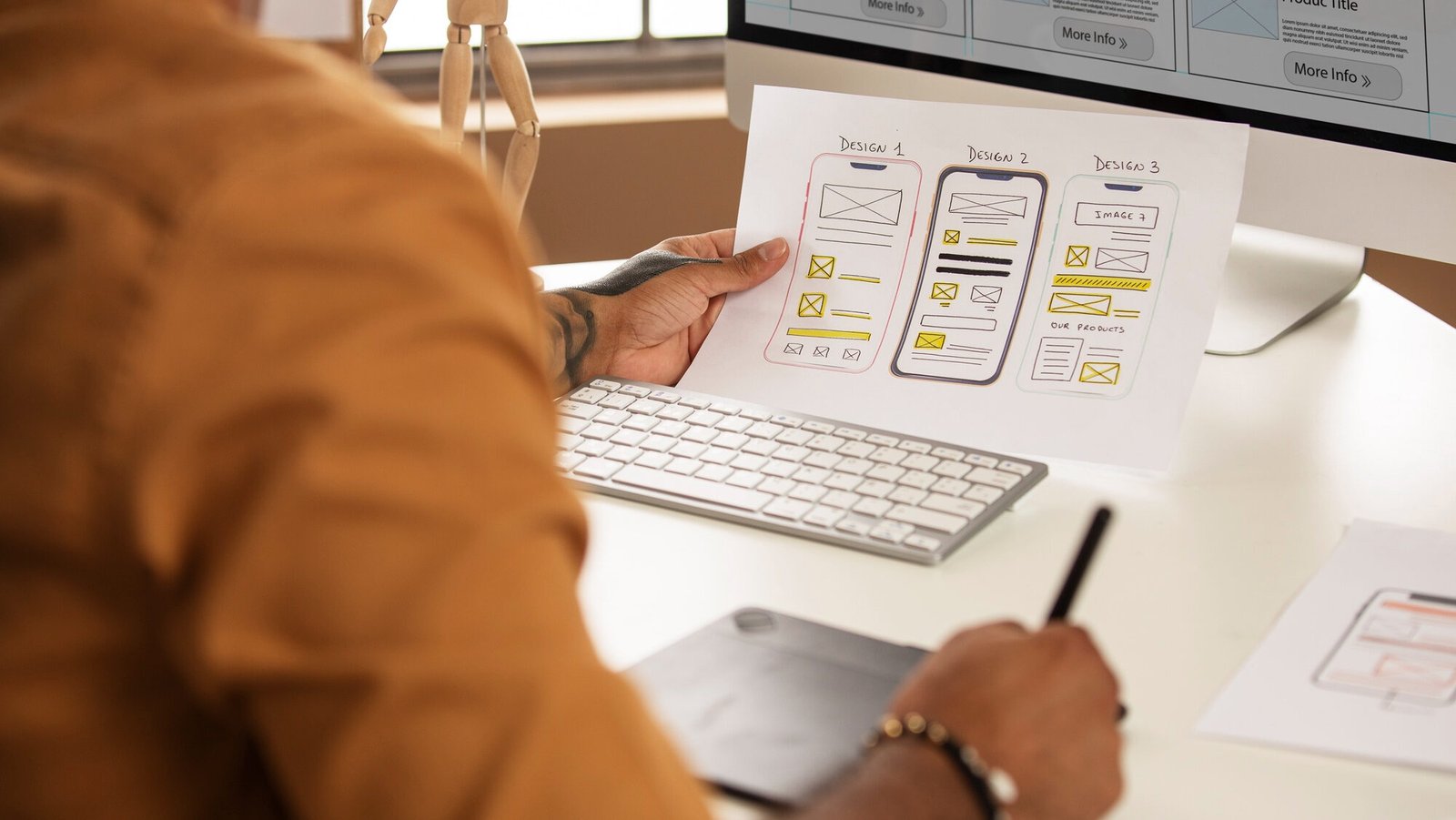
Pre-built templates and customization options are essential features offered by SAAS app development platforms, providing users with a streamlined and flexible app-building experience. Here’s how these features work together to facilitate efficient app development:
1. Pre-Built Templates for Quick Start
SAAS platforms offer a library of pre-designed app templates for various industries and use cases. These templates serve as a starting point, allowing users to select a template that closely aligns with their app’s requirements.
2. Time-Saving and Cost-Effective
Using pre-built templates significantly reduces the time and effort required to design an app from scratch. This time-saving benefit translates to cost-effectiveness, as businesses can develop apps quickly without investing in extensive design resources.
3. Customizable Designs
While templates offer a foundation, SAAS app development platforms enable users to customize every aspect of the app’s design. Users can modify colors, fonts, layouts, and other elements to match their brand identity and user preferences.
4. Visual and Intuitive Interface
The customization options are usually presented through a visual and intuitive interface, making it accessible to users with minimal design experience. Changes are instantly reflected on the app canvas, allowing users to see real-time previews.
5. Flexible Layouts
Users can rearrange elements within the app template, creating unique and tailored layouts. This flexibility enables businesses to create visually appealing and functional app designs that cater to specific user needs.
6. Adaptability to Branding
Customization options enable businesses to incorporate their branding elements, such as logos, slogans, and color schemes, to maintain brand consistency and reinforce brand recognition among users.
7. Iterative Design Process
Customization options encourage an iterative design process, enabling users to experiment with different design variations and gather user feedback before finalizing the app’s appearance.
8. Seamless User Experience
By customizing the app’s user interface (UI) and user experience (UX), businesses can create an app that aligns perfectly with their target users’ needs, enhancing overall user satisfaction.
9. Industry-Specific Functionality
Many pre-built templates cater to specific industries, such as retail, healthcare, or education. These templates come with built-in functionalities tailored to industry-specific requirements, saving time in implementing crucial features.
10. Accessibility for Non-Designers
The availability of pre-built templates and customization options democratizes app development, making it accessible to entrepreneurs, small businesses, and individuals without formal design expertise.
Integration Capabilities with Third-Party Services

Integration capabilities with third-party services are a critical aspect of SAAS app development platforms, offering businesses the ability to enhance their app’s functionality and user experience by connecting it with external services and APIs. Here’s how integration capabilities with third-party services benefit app development:
1. Expanded Functionality
By integrating with third-party services, apps can offer a wider range of features and functionalities beyond what is available within the core app. This allows businesses to provide a more comprehensive and value-added user experience.
2. Seamless User Experience
Integrating with third-party services ensures a seamless user experience as users can access additional services or functionalities directly from the app, without the need to switch between multiple applications.
3. Leveraging Established Services
Integration with well-established third-party services, such as payment gateways, social media platforms, and cloud storage providers, saves app developers time and resources that would otherwise be spent building these functionalities from scratch.
4. Real-Time Data Syncing
Integrating with third-party services enables real-time data syncing, ensuring that information shared between the app and external services remains up-to-date and accurate.
Faster Development and Deployment

Integration capabilities streamline the app development process, enabling businesses to bring their app to market faster. Instead of building every feature in-house, developers can leverage pre-existing services and APIs.
1. Enhanced Security
Well-established third-party services often have robust security measures in place. By integrating with these services, businesses can enhance the security of their app and user data.
2. Scalability and Reliability
Integration with third-party services allows apps to scale effortlessly and handle increased user demand. These services are designed to handle high volumes of traffic, ensuring app reliability even during peak usage times.
3. Competitive Advantage
By integrating with popular and highly sought-after third-party services, businesses can gain a competitive advantage. Offering a seamless experience with trusted external services can attract and retain users.
4. Access to Analytics and Insights
Integrating with analytics platforms enables businesses to gather valuable insights into user behavior and app performance. This data-driven approach helps make informed decisions to optimize the app’s performance.
5. Cost-Effective Solution
Integrating with third-party services often proves more cost-effective than building and maintaining similar functionalities in-house. This cost-saving benefit is especially advantageous for small and medium-sized businesses.
Real-Time Collaboration and Team Management

Real-time collaboration and team management are essential features provided by SAAS app development platforms, enabling teams to work efficiently and cohesively during the app development process. Here’s how these features contribute to successful app development:
1. Simultaneous Collaboration
Real-time collaboration allows multiple team members to work on the app simultaneously. Team members can view changes made by others in real time, fostering seamless communication and reducing delays.
2. Remote Collaboration
Teams can collaborate effectively, regardless of their geographical locations. Real-time collaboration tools facilitate communication and project updates, even if team members are working remotely or in different time zones.
3. Task Assignment and Tracking
Team management features enable project managers to assign tasks to team members and track their progress. This ensures accountability and keeps the project on schedule.
4. Version Control
Real-time collaboration ensures that all team members are working on the latest version of the app. Version control prevents conflicts and avoids the duplication of efforts.
5. Instant Feedback and Communication
Team members can provide instant feedback and communicate through chat, comments, or annotations directly within the app development platform. This fosters a collaborative environment and speeds up decision-making.
6. Enhanced Productivity
Real-time collaboration and team management tools streamline the app development process, leading to increased productivity and quicker project completion.
7. Seamless Communication
SAAS app development platforms often integrate with popular communication tools like Slack or Microsoft Teams, ensuring seamless communication among team members without leaving the development environment.
8. Reduced Meeting Overhead
With real-time collaboration, the need for frequent meetings is reduced. Team members can discuss progress, updates, and challenges within the app development platform, saving time and increasing productivity.
9. Increased Transparency
Team management tools provide transparency into each team member’s contributions, allowing project managers to identify any potential bottlenecks or issues and address them proactively.
10. Efficient Resource Allocation
Team management features help project managers allocate resources effectively based on team members’ availability, skills, and workload, optimizing productivity and efficiency.
How this Boosts Efficiency and Speed-to-Market
Rapid Prototyping and Testing

Rapid prototyping and testing are crucial steps in the SAAS app development process, allowing businesses to create a working model of their app quickly and test its functionality with real users. Here’s how rapid prototyping and testing benefit the app development journey:
1. Speeding Up Development
Rapid prototyping enables app developers to create a functional prototype in a short period. This accelerates the app development process, allowing businesses to bring their ideas to life faster.
2. Early Validation of Ideas
By building a prototype, businesses can validate their app concept and gather feedback from stakeholders and potential users at an early stage. This helps identify potential flaws and make necessary improvements before investing more resources in full-scale development.
3. Cost-Effective Iteration
Rapid prototyping allows for multiple iterations and refinements without incurring substantial costs. Businesses can experiment with various design elements and features to find the most effective solution for their app.
4. Minimizing Development Risks
Testing a prototype with real users helps identify usability issues, functionality gaps, and potential bugs. Addressing these issues early on reduces the risk of costly fixes in the later stages of development.
5. User-Centric Approach
Rapid prototyping places a strong emphasis on user feedback and needs. By involving users in the testing process, businesses can align the app’s features and design with user expectations, enhancing overall user satisfaction.
6. Quick Decision-Making
With a tangible prototype, decision-making becomes more straightforward. Stakeholders and developers can visualize the app’s functionalities and make informed choices based on its performance in the testing phase.
7. Alignment with Business Goals
Rapid prototyping ensures that the app’s features and functionalities align with the business’s goals and user requirements. This helps businesses build apps that fulfill their intended purpose effectively.
8. Iterative Design Process
Prototyping allows businesses to embrace an iterative design process. They can continually gather feedback, iterate on the prototype, and refine the app’s design until it meets user expectations and business objectives.
9. User Engagement and Buy-In
Involving users in the testing process increases their engagement and buy-in, as they feel their opinions are valued. This fosters a sense of ownership and loyalty towards the app.
10. Faster Time to Market
By eliminating potential design flaws and usability issues early on, rapid prototyping reduces the time required for testing and development, enabling businesses to launch the app faster and gain a competitive advantage.
Automated Updates and Maintenance

Automated updates and maintenance are essential features provided by SAAS app development platforms, offering businesses a seamless and efficient way to manage and optimize their apps. Here’s how automated updates and maintenance benefit app development:
1. Continuous Improvement
Automated updates ensure that the app remains up-to-date with the latest features, bug fixes, and security patches. This continuous improvement enhances the app’s performance and user experience.
2. Time-Saving
Manual updates and maintenance can be time-consuming and resource-intensive. Automated processes save valuable time and allow businesses to focus on other critical aspects of their operations.
3. Bug Fixes and Issue Resolution
Automated maintenance identifies and fixes bugs and issues promptly, minimizing the risk of app crashes and improving overall stability.
4. Enhanced Security
Regular automated updates include security patches, safeguarding the app from potential vulnerabilities and cyber threats. This ensures that the app and user data remain secure.
5. Consistent Performance
With automated maintenance, the app’s performance is consistently monitored and optimized, resulting in smoother user experiences and reduced downtime.
6. Scalability and Reliability
Automated maintenance ensures that the app can scale effortlessly to handle increased user demand and traffic, maintaining its reliability even during peak usage.
7. Seamless User Experience
Regular updates and maintenance help prevent disruptions and downtime for users, providing them with a seamless and uninterrupted app experience.
8. Reduced Manual Intervention
Automated processes reduce the need for manual intervention, minimizing the risk of human errors and ensuring greater accuracy in updates and maintenance.
9. Timely Deployment of New Features
Automated updates enable businesses to deploy new features and enhancements quickly, staying competitive in the fast-paced app market.
10. Cost-Effectiveness
Automated updates and maintenance reduce the need for dedicated personnel or teams to manage these tasks, leading to cost savings for businesses.
Security and Data Privacy in SAAS App Development
Ensuring Data Security in the Cloud

Ensuring data security in the cloud is of paramount importance for SAAS app development platforms and businesses alike. As cloud-based solutions handle sensitive user data, implementing robust security measures is essential to safeguard information from unauthorized access and potential cyber threats. Here are some key strategies to ensure data security in the cloud:
1. Encryption
Employ strong encryption protocols to protect data both in transit and at rest. Data encryption ensures that even if unauthorized parties gain access to the data, they won’t be able to interpret or utilize it without the decryption keys.
2. Access Control
Implement strict access controls to limit data access only to authorized users. This includes user authentication, role-based access, and multi-factor authentication (MFA) to add an extra layer of security.
3. Regular Audits and Assessments
Conduct regular security audits and assessments to identify vulnerabilities and potential weaknesses in the cloud infrastructure. Address any findings promptly to maintain a secure environment.
4. Data Backups and Disaster Recovery
Regularly back up data and have a robust disaster recovery plan in place. Data backups protect against data loss due to unforeseen events, ensuring business continuity.
5. Secure APIs
If the SAAS app development platform uses APIs (Application Programming Interfaces) to interact with other services, ensure that these APIs are secure and protected from unauthorized access and abuse.
6. Regular Security Updates
Keep the cloud infrastructure and all associated software up-to-date with the latest security patches. Regular updates help protect against known vulnerabilities.
7. Data Residency and Compliance
Be aware of data residency requirements and comply with relevant data protection regulations in the regions where the SAAS platform operates. This ensures data remains within the appropriate legal boundaries and adheres to data privacy laws.
8. Intrusion Detection and Prevention
Implement intrusion detection and prevention systems to monitor network traffic and detect any suspicious activities or unauthorized access attempts.
9. Secure Development Practices
Follow secure coding practices during app development to reduce the likelihood of introducing security vulnerabilities.
10. Educating Users
Educate users about best practices for data security, such as using strong passwords, avoiding phishing attempts, and protecting their personal information.
Compliance with Data Protection Regulations

Compliance with data protection regulations is a critical aspect of SAAS app development platforms. As these platforms handle sensitive user data, ensuring compliance with relevant data protection laws and regulations is essential to protect user privacy and maintain trust with customers. Here’s how SAAS app development platforms can ensure compliance with data protection regulations:
1. Understanding Applicable Laws
Identify the data protection regulations that apply to the regions where the SAAS platform operates and where users’ data is stored and processed. This may include regulations such as the General Data Protection Regulation (GDPR) in Europe or the California Consumer Privacy Act (CCPA) in the United States.
2. Data Privacy Policies
Develop and maintain clear and transparent data privacy policies that inform users about how their data is collected, stored, processed, and shared. These policies should be easily accessible and written in user-friendly language.
3. Consent Mechanisms
Implement robust consent mechanisms to obtain explicit and informed consent from users before collecting and processing their personal data. Users must have the option to opt in or opt-out of data collection and processing activities.
4. Data Minimization
Only collect and retain the minimum amount of personal data required to provide the services offered by the SAAS platform. Avoid unnecessary data collection to minimize potential privacy risks.
5. Anonymization and Pseudonymization
Utilize anonymization and pseudonymization techniques to protect user identities and ensure that personal data cannot be linked back to specific individuals.
6. Security Measures
Implement strong security measures, including encryption, access controls, and regular security assessments, to protect user data from unauthorized access, loss, or theft.
7. Data Breach Notification
Establish procedures for detecting and responding to data breaches. In the event of a data breach, promptly notify affected users and relevant authorities in accordance with data protection regulations.
8. User Rights
Respect users’ rights, such as the right to access, rectify, and delete their personal data. Provide mechanisms for users to exercise these rights easily.
9. Vendor Due Diligence
If the SAAS platform utilizes third-party vendors or service providers, conduct thorough due diligence to ensure that these vendors also comply with data protection regulations.
10. Regular Compliance Audits
Conduct regular internal compliance audits to assess whether the SAAS platform is adhering to data protection regulations and address any potential compliance gaps.
Experience the difference
Cost-Effectiveness and Scalability of SAAS App Development
Reducing Development Costs and Overheads

Reducing development costs and overheads is a key consideration for SAAS app development platforms to remain competitive and deliver value to their customers. Here are some strategies to achieve cost efficiency in the development process:
1. Cloud-Based Infrastructure
Utilize cloud-based infrastructure instead of investing in expensive on-premises servers and hardware. Cloud services offer scalability and flexibility, allowing businesses to pay for resources based on actual usage.
2. SAAS Development Platforms
SAAS app development platforms can significantly reduce development costs by providing pre-built tools, templates, and features. These platforms eliminate the need for building functionalities from scratch, saving time and development resources.
3. Agile Development Methodology
Adopt an agile development methodology, which focuses on incremental development and continuous feedback. Agile allows teams to prioritize tasks efficiently and respond to changes quickly, reducing wasteful efforts.
4. Remote Development Teams
Consider working with remote development teams, which can often offer cost advantages without compromising on talent and quality. Remote teams can help reduce office space expenses and access a global talent pool.
5. Open Source Software
Leverage open-source software and libraries whenever possible. Open-source solutions are often free to use, reducing licensing costs and providing a foundation for building applications.
6. Minimal Viable Product (MVP)
Develop a minimum viable product (MVP) with essential features first and then iteratively add enhancements based on user feedback. This approach reduces initial development costs and validates the app’s concept before investing more resources.
7. Code Reusability
Encourage code reusability across different projects. Develop modular and reusable components, reducing redundancy and speeding up development time.
8. Automated Testing
Implement automated testing to catch and fix bugs early in the development process. Automated testing reduces manual testing efforts and improves the overall app quality.
9. Outsourcing Non-Core Functions
Consider outsourcing non-core functions, such as customer support, to specialized service providers. Outsourcing can be more cost-effective than hiring full-time employees for these tasks.
10. Cost Analysis and Optimization
Regularly analyze development costs and identify areas where optimization is possible. This may involve reevaluating resource allocation, technology choices, and development processes.
Scalability to Accommodate Growing Demands

Scalability is a critical aspect of SAAS app development platforms, as it ensures the platform can handle growing demands and increasing user traffic without compromising performance or user experience. Here are key strategies for achieving scalability:
1. Cloud-Based Infrastructure
Utilize cloud computing platforms such as Amazon Web Services (AWS), Microsoft Azure, or Google Cloud. Cloud services offer automatic scaling, allowing resources to expand or contract based on demand, ensuring optimal performance at all times.
2. Load Balancing
Implement load-balancing techniques to distribute incoming app traffic evenly across multiple servers. This prevents any single server from becoming overwhelmed, ensuring consistent performance during high-traffic periods.
3. Elasticity
Design the app’s architecture to be elastic, allowing it to scale resources up or down automatically based on demand. This flexibility ensures that the platform can handle varying workloads without manual intervention.
4. Microservices Architecture
Adopt a microservices architecture, where the app is broken down into smaller, loosely coupled services. This approach allows for independent scaling of each service, optimizing resource allocation and enhancing overall scalability.
5. Caching
Implement caching mechanisms to store frequently accessed data, reducing the need to fetch data from the database repeatedly. Caching improves response times and alleviates the load on the database during periods of high traffic.
6. Database Optimization
Optimize the database structure and indexes to improve query performance. Consider using database sharding or replication to distribute the database load across multiple servers.
7. Asynchronous Processing
Implement asynchronous processing for time-consuming tasks to free up resources for handling incoming requests. Asynchronous processing allows the app to continue functioning smoothly during resource-intensive tasks.
8. Content Delivery Networks (CDNs)
Utilize CDNs to distribute static content (e.g., images, videos) across multiple servers located in different geographic regions. CDNs reduce latency and ensure fast content delivery to users worldwide.
9. Real-time Monitoring and Auto-Scaling
Implement real-time monitoring of app performance and resource utilization. Use auto-scaling mechanisms to automatically adjust resources based on predefined thresholds.
10. Stress Testing
Regularly conduct stress testing and performance testing to identify bottlenecks and areas that require improvement. Stress testing helps ensure that the platform can handle peak loads without failure.
Conclusion
In conclusion, SAAS app development platforms offer a host of must-have features that can elevate your mobile experience and empower your business to thrive in the competitive mobile app market. With a user-friendly interface, multi-platform support, pre-built templates, integration capabilities, and real-time collaboration, these platforms streamline the app development process and improve efficiency. Moreover, the security, cost-effectiveness, and scalability of SAAS app development make it an attractive choice for businesses looking to create exceptional mobile experiences for their customers.
Frequently asked questions (FAQs)
What is a SAAS app development platform, and how does it work?
A SAAS app development platform is a cloud-based solution that allows users to build, customize, and deploy mobile applications without the need for complex coding. It provides a user-friendly interface, pre-built templates, and integration capabilities, making app development more accessible to non-technical users.
Can I develop apps for multiple platforms using a SAAS app development platform?
Yes, most SAAS app development platforms offer multi-platform support, allowing you to create apps that can run on various devices and operating systems, such as iOS and Android.
Do I need coding skills to use a SAAS app development platform?
No, SAAS app development platforms are designed to be user-friendly, with drag-and-drop interfaces and pre-built templates. While some coding knowledge might be beneficial for advanced customization, it is not a requirement for building basic mobile apps.
How secure is my data on a SAAS app development platform?
Reputable SAAS app development platforms prioritize data security. They implement robust security measures, such as encryption and data access controls, to protect user data from unauthorized access and ensure compliance with data protection regulations.
Can a SAAS app development platform handle high user demands and app traffic?
Yes, SAAS platforms are designed for scalability, allowing them to handle increased app usage and user demands as your app gains popularity and attracts more users. Automatic updates and maintenance also ensure your app remains responsive and reliable.


[…] to more about SaaS-based app development click here. […]
[…] Android application plays the best role in business, to know more about SAAS based application and how easy it works click here. […]
Implement real-time monitoring of app performance and resource utilization. Use auto-scaling mechanisms to automatically adjust resources based on predefined thresholds.